
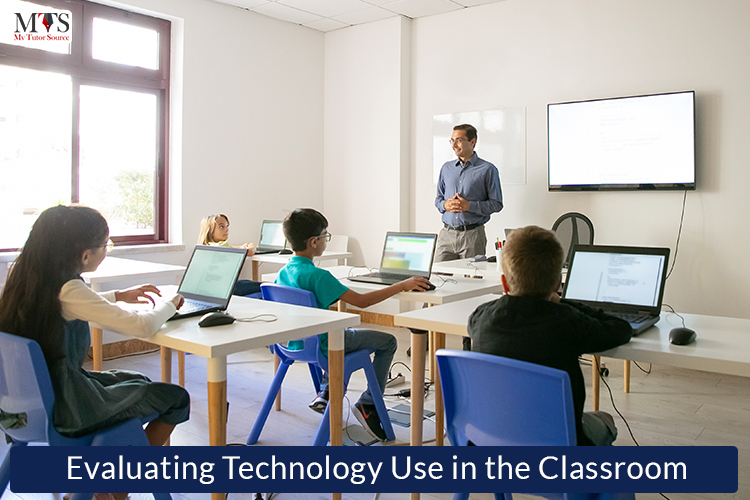
EdTech has transformed the way learning takes place in a classroom setting. They are helping teachers make learning easier and more engaging for the students.
This evolution of classroom learning does have a few sets of challenges. It puts educators in a difficult position. They have to discover effective ways to integrate technology in classrooms. Most educators are not trained to test the effectiveness of digital tools. Therefore it’s hard to predict the impact they have on learning.
So most teachers have to figure it out for themselves. No matter which mode of learning they implement, they should always uphold excellent learning standards.
Tools should be interactive to engage students in the learning process. It is good to ensure these tools are effectively used to evaluate students’ progress. Teachers need to ensure they meet the evidence-based requirements of the “Every Student Succeeds Act” (ESSA) of 2016.
We need to assess the possible advantages that come with the use of available EdTech tools in making learning more effective.
Teachers should use technology in the classroom to build and maximize students’ Information and Communication Technology ICT abilities. The integration of technology should be so seamless that students can use these skills in all fields of life. We should make sure that we provide students with the necessary skills that will make them self-sufficient in using technology.

It is a common misbelief that technology integration means simply handing students over digital gadgets and tools. However, to make an actual difference, you need to make sure the tools you are using impact learning positively.
The following few points can help you plan the lesson better when it comes to technology use:
To integrate technology in the classroom, we can:
Encourage the use of Information and Communication Technology ICT, which includes:
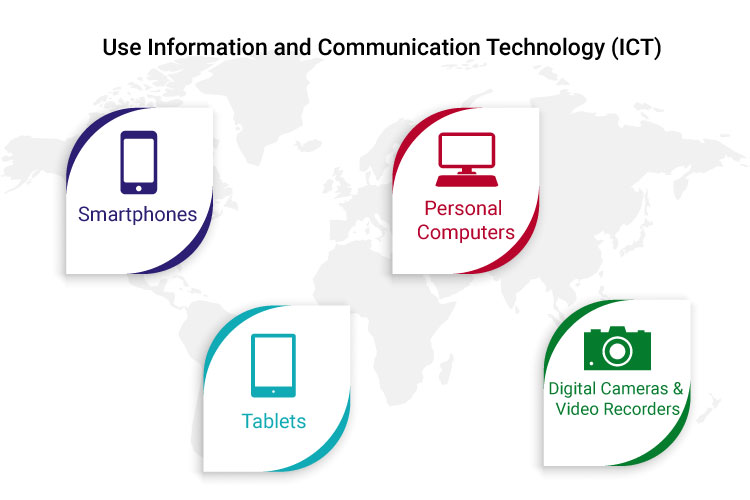
Besides these hardware tools, we can also use software technology to foster the true benefits of EdTech. A few of these include:
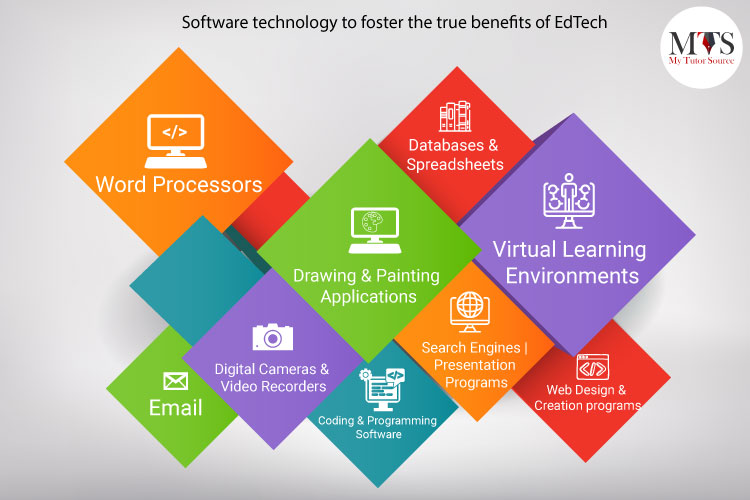
We can employ certain other fun and entertaining tools to engage students in learning. These include:
The answer to this question is not simple. If you are using technology for the right reasons and properly, then they do work. But just handing students the devices or tools will not make a difference. We need to specify how to use it properly.
It also depends on the end goals. Are you aiming to ease the learning of the subject, or do you want to develop their technological literacy and ICT capability? Ideally, one should aim for both objectives to attain the best results.
When dealing with Information Learning Systems, we need to know that teachers need more effort than the students. But the benefits are greater for the teacher, too.
No doubt, it helps children’s learning, but it’s also there to make your job as a teacher easier.
Teachers need to train themselves first on these systems so that they can utilize, assess, and implement these systems.
In short, to build up the technological literacy of students, you need first to master it yourself.
“The Rubric for eLearning Tool Evaluation” is used to evaluate the quality of EdTech Tools.
Its evaluation criteria are further divided into eight categories. These categories have a specific set of characteristics against which we measure the effectiveness of our e-learning tools.
Each of these eight categories is then evaluated against three standards, which are “works well,” “minor concerns,” and “serious concerns.”
The rubric also provides individual descriptions for each quality standard that any tool must meet to achieve the set standard.
These eight categories of evaluation criteria are as follows:
The operations, affordability, quality, and suitability of e-learning tools describe its functionality. We need to ensure whether the tool in question serves its intended purpose well.
It is further evaluated on four sub-categories; which are:
Scale – It should effectively work for classes of different scales.
Ease of Use – It should be user-friendly and intuitive to offer guidance through user engagement.
Tech Support should provide readily available, up-to-date, and responsive support to meet users’ needs.
Hypermediality – Its functions should support and encourage instructors/students to engage with class materials through different mediums flexibly.
EdTech tools should be flexible and adaptable to support multiple learning approaches and engagement for all students.
Accessibility Standards – The standards should align with mandated requirements for accessibility, including legislative accessibility standards and generally accepted guidelines.
User-focused Participation – The tools should address the needs of a diverse range of users, keeping in mind students’ different literacies and capabilities.
Required Equipment – A tool that requires fewer supporting tools is more user-friendly. As it meets the needs of a wide range of users, it depends upon socioeconomic, geographic, and various environmental considerations.
Cost of Use – The tools you integrate into your lesson plan should have open access. If it needs paid access, it should be covered by tuition or the institution. So the cost of use doesn’t become an added burden for students.
Tools used should consider the basic technologies needed to make a tool operational.
The e-learning tools used in a lesson plan should go hand-in-hand with the institution’s LMS. It will provide easy accessibility for all users and lead to strengthening the learning experience.
These tools should be easy to install and run on updated versions of Windows/Mac OS, allowing easier access for every kind of user.
Your e-learning tool should not rely on other software to function properly. Additional downloads will complicate things for the students.
A preferred instructional method/tool would deliver content compatible with mobile technology.
The tool used should be easily accessible on all devices and operating systems.
The functionality of tools on mobile devices should be similar to the desktop so students can easily navigate.
All the tools running with internet access should also have offline access to enhance flexibility. So the students with poor internet access can access it offline.
Besides numerous advantages EdTech tools can offer, the risk of breach of privacy in terms of personal information and intellectual property (IP) is one major drawback. Institutions should protect the privacy of their students.
Third-party tools collect private data while signing up/in, but the institution should ensure that students’ data is not breached.
The tools used should maintain user IP rights. Students should maintain full control over their content.
Instructors should evaluate tools beforehand to lower the risk of data loss. It will minimize the risk of data loss while migrating data back and forth between various tools and devices.
The last three categories of this rubric are designed in line with Communities of Inquiry (CoI). They make sure your online learning environments foster a sense of community within the students.
E-learning tools should provide a safe and trusting environment that promotes teamwork, collaboration, and a sense of community.
Good tools offer students the opportunity to interact with their peers to exchange ideas and knowledge.
Teachers should create an environment to audit student behavior to hold them accountable for their actions. The tool should similarly promote user accountability.
A commonly used tool would allow students to be more comfortable. It will promote its regular use by providing a sense of belonging.
This rubric suggests that teaching presence is the most integral component. It makes the learning experience more structured, streamlined, and engaging.
Instructors should select tools that allow them to participate in facilitation activities in a timely and engaging manner.
Tools should allow instructors to customize the use of the tools easily, making them compatible with the learning procedure.
Assess the reviews of tools for availability, quality, and user-friendliness to ensure that data supports your requirements for performance evaluation. So make sure they offer feedback readily and communicate the course guidelines and requirements easily.
A good e-learning tool should engage students’ cognitive abilities in the learning activities.
Pick a tool that adds value to the learning process by engaging students in activities that increase students’ cognitive abilities.
I prefer a tool that develops higher-order thinking skills like critical thinking, problem-solving, and reasoning.
Give priority to the tools that allow instructors to give feedback readily. It would support student growth by developing self-regulatory learning and reflection skills.
PICRAT is another interesting practice that every instructor should adopt. It is built on the RAT formula to replace, amplify, and transform.
Ask yourself these two questions while selecting an EdTech tool?
How will my students engage with this tool?
Will this relationship be passive, interactive, or creative? (PIC).
Secondly, why am I using this tool?
How will it replace the traditional practice?
Will it replace, amplify, or transform the traditional learning methods? (RAT)
The integration should not be passive or just a replacement. It should be creative and interactive and should amplify and transform the way of learning.
The use of technology in classrooms is becoming more common and is changing how we can teach. When these tools are used appropriately, they can enhance students’ learning skills.
Make sure that the EdTech tools you use in the classroom are not just a replacement. They should be an improvement to traditional learning modes.
Evaluating online learning is not an easy task; it’s hard to choose the right tools. As an instructor make sure to select and implement the right tools that support you and the students in creating an interactive learning environment. Effective use of technology in the classroom will connect your students to the help they need to increase their knowledge and skills.